The app boom appears to be unstoppable and whether you hate them or love them, it’s clear that as a contractor you may need to use some of these apps. There are of course many apps out there but not all can add the value you need to your work. But we have found those that can make a difference. These are basically apps that are already in use by pros in the construction business and they are playing a big part in making the job of a contractor more efficient.
Below is a list of five apps that you should have as a contractor:
PlanGrid
PlanGrid is an app designed to enhance productivity in the field. It offers real-time file synchronization and updates on the project to ensure proper coordination of field workers in a given project. With PlanGrid, contractors can share information about the ongoing construction including progress photos. It also allows for issue tracking.
The digital blueprint app gives stakeholders within a project an easy way to make any changes they deem fit on the construction plan without having to go through many layers of the management structure within the site.
The only challenge with PlanGrid is that in cases where members of the build don’t provide updates or fail to do so in a prompt manner, it becomes very hard to know what you are tracking. The cost of the app depends on the plan you decide to go for.
CamCard
CamCard is a business card scanner that allows you to exchange electronic business cards with clients. As you know, networking in the construction sector is essential in attracting new contracts. So if you are in a seminar somewhere or perhaps you are meeting a client on a different job, you can use CamCard to exchange your electronic business card and develop quality leads for your construction company in the process.
Trello
Trello is actually a free app and it’s a project management solution that will help contractors stay ahead of things. It’s more or less like PlanGrid only that it’s free of charge. It allows people involved with the project to follow up on the work, see whatever updates that are made, and also raise any issue they may have without necessarily going to the site.
This is basically a team app that enhances coordination during projects and ensures that every assigned task is done in a seamless manner. The app can also be easily integrated with file storage apps including Dropbox and Google docs. Some users though say that Trello is ideal only for small projects. For bigger projects that pose bigger logistical challenges, perhaps PlanGrid would be a better choice.
Droid 48
Remember the HP 48 calculator? Well, it’s an ancient type of calculator that has been used by contractors for years to do their graphing. The Droid 48 app simply emulates this HP 48 scientific calculator. The calculator was developed by HP since the early 90s but support was halted in 2003.
However, you can still get the version of this calculator through the Droid 48 app which offers almost the same experience as the original physical calculator. The app is very easy to use. In fact, people who had already used the older HP 48 calculator have found it very easy to adapt to the app. Another great thing is that it’s actually free.
Fluid Contract Manager
Fluid Contract Manager is yet another project management app. It serves the same purpose as PlanGrid but in a different way. However, what we like most about this app is that even if it’s a project management option, it’s very honest about its ability. When you go to its website, you will see that Fluid Contract Manager is suitable for projects that are between $1 million and $50 million. Any project above this will need a more suitable app.
In this case, we would recommend PlanGrid. It works best for bigger projects. But Fluid Contract Manager still has some great features to offer. It allows stakeholders within a project to get updates on the project and to also set how much communication they should get.
So if there’s someone within the project who may want to avoid the annoying distractions that come with each and every update, you can set the app to only give you important updates. There’s also a blog that will give you all the information you need about using the app.
Using apps as a contractor is not a new thing. There are many top contractors who are already doing this. Although the five apps above are some of the best picks, you can still find many more out there that can make your job easier and more efficient.

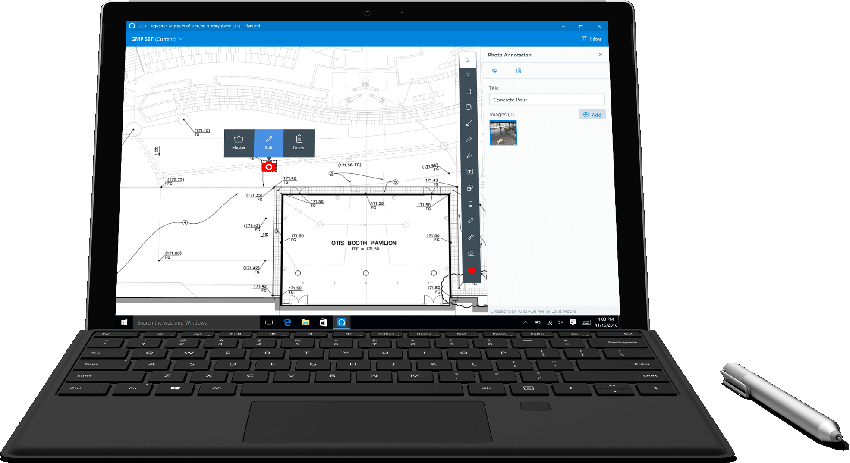




Comments